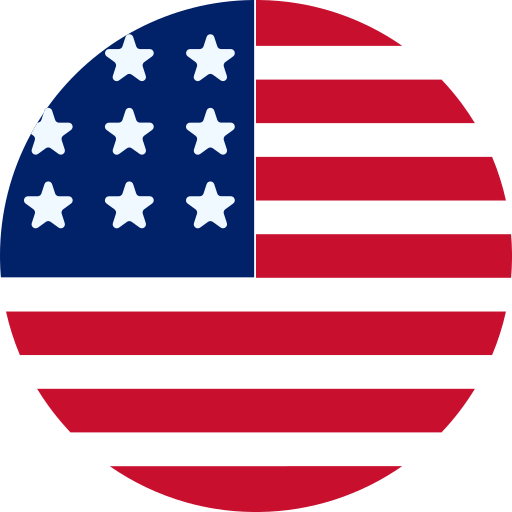What is Shopify Audiences?

Shopify launched Shopify Audiences recently – the easiest way to find out which customers are most interested in buying your products. It is a custom audience feature that allows Shopify plus merchants to create audiences based on specific customer characteristics. These audiences can then be used to target ads or retarget customers on any part of their site. Using a machine learning algorithm, Shopify Audiences will find and create an audience for that product, which can be further deployed on platforms for advertisement.
This blog post will provide you with an overview of the Shopify Audiences feature and provides potential users with a bit more information on how to use the feature and what it offers.
Shopify Audience is a tool to help you grow your audience and increase sales. It’s like having a personalized shopper for every product page on your website.
Shopify Audience also provides information about visitors that might not be visible through normal channels with the use of data segments and targeting rules. This allows marketers to better understand cross-selling opportunities and focus their efforts on optimizing conversion rates. According to Shopify, “All Shopify store owners have access to Shopify’s proprietary data and can use this data to target their audience with remarketing and custom audiences.”
Who is Shopify Audience for?
Shopify Audience works best for brands that sell products to a niche market and want to be more aware of their customer’s interests. Some brands or companies use this targeting method as a way to cross-sell related products (to increase average basket value). Marketers who want more information about the visitors coming to their site can also benefit from better understanding their data, which they might not be able to view through other channels.
Why should I use Shopify Audience?
Shopify Audience is one of the unique features of Shopify platform that allows merchants to sell easily. You can target specific email lists based on interests, geography, demographics, etc. So what’s the benefit of Shopify Audiences over other methods?
If you are selling products from a niche industry, or selling very specific products and trying to better understand your customers’ interests, then using Shopify Audiences might be beneficial to you and your business. This can help you gauge the effectiveness of different marketing tactics, such as discounts and free shipping offers.
Here are the top 5 reasons to use shopify audiences:
- Shopify Audiences is available for Instagram Ads and Facebook Ads, and soon it will expand to other platforms such as Snap, TikTok, Microsoft Advertising, Pinterest, Criteo, and others.
- Targeting based on interest is much cheaper than targeting based on location. In fact, interest-based audiences are typically 10x more cost-effective than location-based ones.
- Your audience size grows automatically. Once you create an audience, it’ll start building its own list of people interested in the same products as you. Over time, this list will grow until it reaches its maximum limit. If you want to add additional people (or even remove some), you can do so at any time without making changes to your campaign.
- Data is provided directly by Shopify, eliminating the risk of inaccurate or incomplete information. You know exactly who is in your audience and where they’re located.
- Audiences can be exported into CSV files for further analysis.
How does Shopify Audience work?
Shopify Audience allows you to create different types of audiences based on the websites (or pages) that interest your customers. A Custom Audience is created using your store’s data. You provide Shopify with this information, and they use it to create audiences. Each audience has different criteria that you set. If you want to find people who purchased a certain product, you would add that product to the audience.
Before you begin with Shopify Audience App setup, you can check if you are eligible or not to use the Shopify Audiences tool.
- Shopify’s merchants with shops in US and Canada using Shopify payments and Shopify Plus Plan can take benefit of Shopify Audiences.
- Existing customers and buyers will be excluded who have opted out of data sharing.
- Audiences aren’t updated after they are exported. Export new audiences on regular basis to ensure that you have an updated buyers list.
Simple Steps To Follow To Set Up Shopify Audiences:
- Login to Shopify admin, click Settings > Apps and sales channels.
- From the Apps and sales channels page, select customize your store and search for Shopify Audiences to install the app
- Open the app after installation and Set up audiences.
- Enable data contribution and agree on terms and conditions.
- Set up to connect to your Facebook Ads account and enter your Facebook account password
- To export your Shopify audiences, select the Facebook Ad account and accept the terms and conditions for Facebook’s Custom Audiences.
Create and export an audience
- Shopify Audiences tool allows merchants to generate a list of customers or buyers who are more likely interested to buy the products merchants want to sell. A merchant needs to choose the product they want to base the audience on and give the audience a name.
- This audience list is generated using machine learning.
- Once the list has been generated, the merchant can export the audience list to the Facebook Ads account to launch the ad campaign that targets the high intent buyers.
Privacy:
By enabling Shopify Audiences, the data collected will be anonymous. Shopify has ensured that it will securely be hashed so that merchants are not able to view any personal details or statistics that are to be included in the generated list of audiences. If merchants want to stop sharing customer data, then they can turn off data sharing.
Export audiences from your Shopify admin to a third-party advertising platform, such as Facebook. Then this audience will be encrypted and will be transmitted securely to the ad platform like Facebook or Instagram and cannot be downloaded further by merchants. The data gets deleted once the audience data is matched to Facebook records.
By adding the Shopify Audiences app to your store, you are agreeing to contribute certain data (about store and customer) to the audience network alongside other Shopify merchants. Data from the orders placed over a rolling 90-day period on your store can be used to create an audience list. This collective data is used to develop an audience of potential customers.
Recommended Read: How to Use Shopify Analytics To Grow Your Sales?
Increase Your ROI with Effective Shopify Audiences Tool:
Shopify Audiences is an innovative feature or a perfect advertising network provided by Shopify. Now, Shopify merchants can acquire more customers at a low cost by advertising across other platforms. You can take advantages of all these exclusive features of the platform if you are planning to establish your online business on Shopify. Need help to set up your Shopify Store? Get in touch.