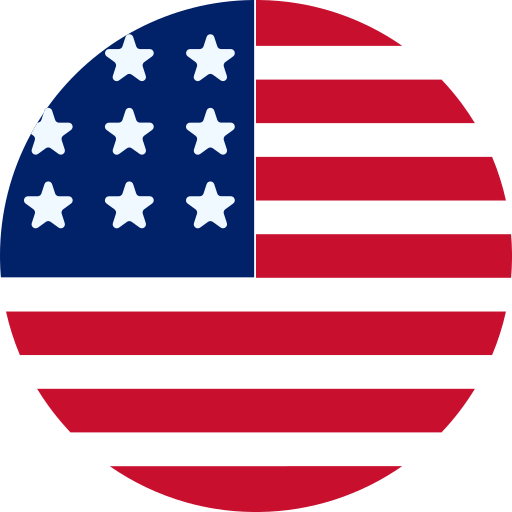The Ultimate Guide to Developing Shopify Apps with The Rock Technolabs

When ecommerce business is taking its highest plunges in today’s era, there has never been a better time than today to build your Shopify app. Millions of online retailers are creating their online store on Shopify to scale and develop their brand presence; however, not all of them utilize the unlimited power of Shopify apps, and some don’t know how to create one that plays a significant role in meeting the unique challenges of their business.
An ecommerce store is full of multiple features and functionalities, so merchants must track multiple variables such as inventory & order management, email marketing, omnichannel marketing, shipping, checkout process & transitions, performance, and so on.
Shopify has thousands of apps that assist merchants in their day-to-day operational activities by extending the store’s functionalities.
From adding customer reviews, theme optimization, payment integration, improving email marketing, importing and export of B2B orders, publishing your products to Facebook, or getting in-depth analytics, there’s an App for every small requirement. Moreover, with the diversity of the merchant base for Shopify and the rapidly changing ecommerce landscape, there are opportunities for both Shopify app development service providers and merchants to build creative solutions that solve their challenges.
The opportunities are many, but if you don’t know where to start, we got your hand as Rock Technolabs is going to cover everything you need to know to build and launch a Shopify app with advice from Shopify’s developers.
Points To Be Consider When You Start With Shopify app development:
When beginning with Shopify app development, there are typically two avenues to explore: crafting a bespoke app for a specific purpose or evaluating the market and crafting a publicly available app for sale on the Shopify app store. Let’s delve into key factors you should contemplate when initiating this process.
1. Determining the App’s Purpose:
Before starting your development journey, it’s vital to ascertain the specific problem your app aims to solve for your online store within the Shopify ecosystem. Understanding the purpose will provide a clear direction for your app’s development phase.
Conduct thorough research, check the apps of your competitors if possible, and establish your ultimate objective in creating the app. This strategic approach will serve as a guiding beacon throughout the Shopify app development lifecycle.
2. Identifying the App Type:
There exist two primary classifications of apps compatible with a Shopify store:
– Public Apps: These apps are cataloged in the Shopify App Store for users to purchase. Alternatively, unlisted public apps can be installed via your website or app store.
– Custom Apps: Store owners like you can hire Shopify app developers to devise tailor-made apps exclusively for their store. In this scenario, in such a case, you have to define the app’s purpose and desired functionalities, or you can also help hire a Shopify app expert developer to assist you with the decision related to the features of the app.
3. Estimating Development Costs:
Typically, the development of Shopify apps incurs expenses ranging between $15,000 and $25,000, contingent on their complexity and advancement. Apps with fewer features generally fall toward the lower end of this spectrum. On average, the development cost hovers around $20,000.
4. Timeline For App Development:
Most of the merchants don’t have the expertise to build an app; even if they learn those skills, it’s going to take thousands of hours, even years and months, to make a useful app, so in that condition to hire a Shopify app developer because developers have the prowess to create all kind of customized app, however, one point to be noted, that when you take assistance from a developer make sure that how much time it’s going to take from their end.
The Huge World Of Shopify App Ecosystem
Shopify app ecosystem is one of the easiest ways for merchants to find their desired app that enables them to attach multiple functionalities to their store. The Shopify app ecosystem is organized by categories and has a robust search feature and recommendation algorithm that helps merchants find the apps they need for their store’s upgradation and advancement.
Moreover, it’s not just a marketplace; instead, it’s a vibrant &dynamic community where Shopify developers, business owners, ecommerce tech experts, and e-commerce enthusiasts come together to shape the future of online retail.
Now, Let’s Create Your Shopify App
Now that you have a basic understanding of Shopify app development let’s move forward with creating an app. All the below points explain how you can create an intuitive and solution-driven app for the Shopify ecosystem.
Choosing The Right Developmental Environment
Remember, there are various methods that exist to create your Shopify app, which has its own advantages and disadvantages; one popular option is to use Shopify’s own development platform, Shopify Partners, which offers an all-in-one set of tools and resources. Its alternative way is you can use other development environments like Ruby on Rails, Node.js, or PHP, depending on your familiarity or the choice of your hired Shopify app developer.
Choosing the right developmental environment is one of the critical decisions considered, so we recommend to you with Shopify partners because it encompasses a complete package of tools, including a development store, built-in preview functionality, and easy access to Shopify’s APIs.
Whereas if you go with programming languages like Node.js or Ruby on Rails, they provide more control over your developmental activities, but here, a deeper understanding of the underlying technologies is not an option; it’s a necessity that Shopify app development companies usually have.
Setting Up a Development Store on Shopify
This allows you to create a separate environment for testing and refining without affecting the actual store. To set up a development store, firstly, you have to create a Shopify partner account; once you create this account, you can proceed by following the simple steps outlined by Shopify, which involves providing basic information about your store, such as the store name, URL, and industry.
After this, you need to choose a theme for the purpose of previewing and testing your app’s front-end functionality.
Understanding the Shopify App Architecture
Without understanding the architecture, you won’t be able to build an efficient application, as Shopify mostly builds using a combination of front-end and back-end technology. The front end is responsible for the user interface, looks, and feel, which is developed using HTML, CSS, and JavaScript; in contrast, the back end handles all the business logic and communication with Shopify’s API.
While working on your project, it is essential for your Shopify app development service provider to adhere to all the best practices and consider factors like code maintainability, scalability, and security.
Navigating the Shopify App Development Documentation
This documentation helps the developer throughout the app development process as it covers various facets of app development, including getting started guides, API reference documentation, and tutorials. When you start with app development, you can simply click on getting started to get an overview of everything.
Besides this, API documentation will be a valuable resource because it outlines the available data structures, endpoints, and authentication methods required to interact with Shopify’s platform.
Define Functionalities & Features
Before getting underway with the actual developmental process, it is important to define what features and functionalities the app will have. This can be done by identifying the pain points of your target audience, and once you have a clear understanding of the problems your app will solve, then create a detailed plan on how to proceed. Also, remember to consider the scalability and flexibility of your app as you plan its features, including anticipation of future needs, which app in adaption and growth.
Designing User-Friendly Interface
An intuitive and appealing interface generally enhances user experience, so When designing your app’s UI, keep in mind the principles of consistency, simplicity, and clarity. Don’t forget to consider using visual cues such as buttons, icons, and clear labels to guide users and prompt them for call-to-actions. Besides this, it’s important to optimize the app for UI for different devices.
APIs To Enhance Functionalities & Integration Payment Gateways
APIs allow your store to interact with various aspects of the Shopify platform, such as creating and modifying products, accessing store data, managing orders, and much more. When you build your store, try to search for a specific API as per what your store and market demands; also, check detailed documentation for each API provided by Shopify.
Furthermore, Shopify provides a range of payment gateway options to integrate into your app, so when selecting payment, consider factors such as supported countries, & languages, fees, and compatibility with popular payment methods for a smooth and secure payment experience.
Testing and Debugging
Rigorous testing and debugging is an important task that can’t be left beside; by following best practices and leveraging the right tools, you can identify and resolve issues before releasing your app for the store. It’s better to implement automated testing frameworks. These tests will ensure that your app’s functionalities are working as expected and protect against various issues.