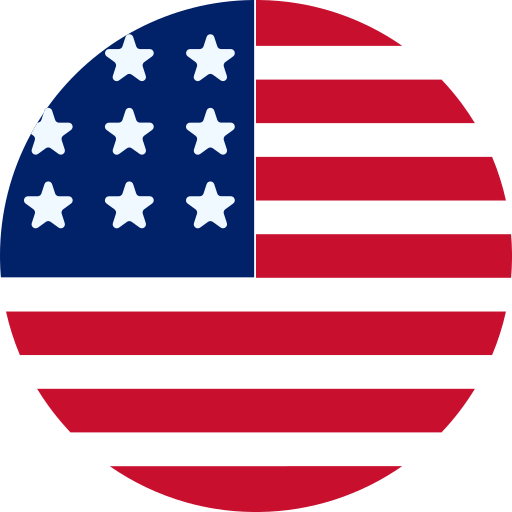5 Easy Steps to Integrate POS Payment Terminal with Magento

As a serious entrepreneur using Magento, you know that operating a retail store requires efficient and secure payment processing. To achieve this, it’s necessary to integrate a POS payment terminal to accept customer payments in person. A POS payment terminal is a type of hardware that helps process credit and debit card payments, as well as other forms of payment, such as digital wallets and gift cards.
Now, the question arises: How to integrate POS payment terminal with Magento? And what advantages does this Magento payment integration offer? Worry not, as our team is here to guide you through integrating a payment terminal with the Magento POS system in just 5 easy steps.
Ready to get started?
Why Should Integrate Payment Terminal with Magento POS System?
In reality, merging payments with Magento POS is the same as integrating payment with Magento since Magento POS is built on the Magento platform. This implies that you can employ the same payment methods, gateways, and extensions that you utilize for your online store. That’s why this process brings you a bunch of good stuff.
First off, it makes your payment process smooth as butter, which means transactions happen without a hitch. This, in turn, delights your customers by enhancing their overall experience.
If you need more convincing, let the numbers do the talking.
1. Tap into the Booming Market of Retail POS Terminals with Magento POS
The benefits of linking a payment terminal with the Magento POS system are crystal clear when you look at the surge in demand for POS software and hardware.
In 2023, the global market size for Retail POS Terminals hit a hefty USD 25.9 billion. Fast forward a bit – projections for 2032 put it at USD 68.3 billion. That’s a solid CAGR of 12.90% during the forecast period from 2023 to 2032.
What’s behind this substantial growth? Two key factors are steering the ship: consumer interest in non-cash transactions and the expansive reach of cloud POS solutions. Together, they form the dynamic duo propelling the remarkable growth of the Global Retail POS Terminals Market.
That’s great, but this process is just one part of a puzzle. To achieve a truly unified commerce experience, retailers must also integrate various other retail systems. These include shipment, ERP, CRM, and loyalty programs to manage orders, inventory, customers, and marketing across multiple channels and locations.
2. Enhance Customer Satisfaction and Security
Another reason for Magento payment integration is to offer customers a seamless and secure payment experience. The total mobile POS transaction value is rising, with an annual growth rate of 14.07% from 2023 to 2027. By 2027, it’s estimated to hit a whopping US$5.52 trillion. This indicates a clear trend: more people use their smartphones to purchase online.
Moreover, adopting a payment terminal that complies with the latest security standards and regulations can also help minimize the risks of fraud and chargebacks.
3. Deliver a Seamless Omnichannel Shopping Experience
A third reason for integrating a payment terminal with the Magento POS system is to create an omnichannel shopping experience for your customers. In fact, 59% of retailers prioritize improving omnichannel capabilities in their POS terminals. In the same period, 52% of retailers aim to enhance their POS systems.
You see — when you enable Magento payment integration, you let customers purchase online and collect in-store, or vice versa. Furthermore, merchants can coordinate inventory, sales, and customer info across all channels, gaining valuable insights into customer behavior and preferences.
5 Easy Steps To Integrate Payment Terminal with Magento POS System
Integrating a payment terminal with the Magento POS system enables your store to accept different payment methods, including credit cards, debit cards, and mobile wallets. This integration enhances customer satisfaction, reduces checkout time, and offers omnichannel payment options.
Here are the five integration steps for POS terminal payment processing:
#Step 1: Select Your Payment Terminal
One of the first tasks is to choose a perfect terminal for your store to eliminate any inconsistencies in the future. There are many types and models of payment terminals available in the market, and you need to consider some factors before making your choice, as we mentioned above:
- Your business size and type
- Your desired mobility and flexibility
- Your budget and pricing
#Step 2: Get Ready for Integration with POS Systems
Next, to set up your store, the needed equipment depends on its layout. Some places require payment terminals, cash registers, barcode readers, and receipt printers. However, for others, just having an iPad is sufficient.
Once you’ve determined your equipment, the next step is to integrate your payment terminal with your Magento POS system. There are two ways to go about it: semi-integrated and fully integrated.
- Semi-integrated involves your payment terminal and Magento POS system communicating through a third-party application or service.
- On the other hand, fully integrated means direct communication between your payment terminal and Magento POS system.
Depending on your preference, there are different methods to integrate your POS payment terminal:
SDK Integration:
Use a Software Development Kit (SDK), which is a bunch of tools and libraries. They help you connect your payment terminal to your Magento POS system. You can use an SDK from your payment terminal provider or a third-party service. Just install it on your Magento POS system, follow the instructions, and set up your payment terminal.
REST API Integration:
Alternatively, consider using a Representational State Transfer Application Programming Interface (REST API). These rules allow communication with your payment terminal via HTTP requests and responses. You can use a REST API from your payment terminal provider or a third-party service. First, register your Magento POS system and payment terminal with the REST API, and then follow the steps to send and receive data.
#Step 3. Execute the Integration
Once you’ve selected your payment terminal and decided on the integration method, you can move on to the integration with POS systems process. Integrated payments aim to harmonize the systems and platforms that assist businesses with their payments. In practical terms, linking your POS to your payment processor enables data to move smoothly between the two.
This method removes the necessity for customers and payment card details to be typed in manually at the checkout counter. With your POS payment terminal, all the necessary information is readily accessible when you use your EFTPOS terminals to initiate the transaction.
#Step 4. Conduct Testing in a Controlled Environment
Before you launch your integrated POS system to the public, conducting thorough testing in an environment that mimics your actual store conditions is crucial. This step allows you to pinpoint and address any potential issues or errors that may arise during the payment process. Testing your integrated POS system should cover the following aspects:
Functionality
First, verify if your integrated POS system can handle all the tasks you need, like accepting various payment methods, printing receipts, scanning barcodes, and syncing data.
Usability
Secondly, check if your integrated POS system is simple for both you and your customers to use and understand. Make sure the user interface is straightforward to follow, the payment process is quick and smooth, and the overall customer experience is satisfactory.
Security
Lastly, evaluate the security of your integrated POS system by confirming its adherence to existing standards like PCI DSS and GDPR. And examine whether your payment terminal and Magento POS system are safeguarded through encryption, tokenization, and protection against fraud and hacking.
#Step 5. Finalize the Integration
After testing your integrated POS system and ensuring everything works as expected, you can complete the integration and launch your system publicly. It’s a straightforward process – you can start accepting customer payments immediately and let them check out quickly.
How to Choose the Best POS Payment Terminal?
Choosing the best POS terminal for your business depends on several factors: size, desired mobility, budget, and features. Here are some tips to help you choose a suitable payment POS terminal for your business:
Business Size and Type
First things first, where’s your business happening? If you don’t have a set place, go for a countertop POS if you’re staying put or a mobile one if you’re on the move. Many POS software works on smartphones and tablets, turning them into mini POS machines with card readers.
You might like: How to Optimize Your Magento Store for Mobile Users?
Budget
So, how much money do you want to invest in a POS payment terminal system? Remember that, apart from the device itself, merchants must pay a subscription fee for the chosen program and transaction processing charges.
On the bright side, advanced systems like Magento POS offer a one-time payment and, importantly, no application transaction fees. This can significantly help you save a lot of money while enjoying a range of features such as syncing data in real time, managing transactions from one admin panel, personalizing checkout options for customers, keeping track of inventory, etc.
Payment Method
Lastly, check what payment methods the terminal takes. It should handle cash, credit cards, and debit cards for orders. Some businesses use QR codes and peer-to-peer payment apps, and some terminals support these.
The Magestore POS terminal is good with payment tech like Web API, Cloud API, and Javascript SDK. This means your payment info gets to your device super quick and error-free.
Wrapping Up
You’ve got it! Integrating a payment terminal with the Magento POS system is wise and advantageous for your business. It streamlines operations, boosts customer satisfaction, and saves money. While it can be a complex process requiring careful planning and execution, our guide breaks it down into five easy steps.
Besides, if you need any assistance with Magento integration services, please contact Rock Technolabs – your trusted partner for Magento solutions. Thank you for reading.