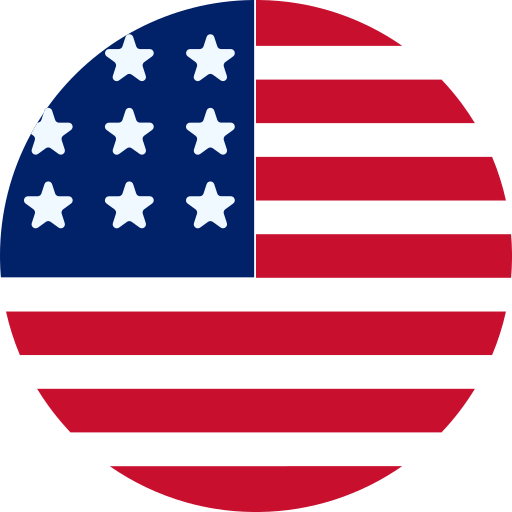Magento 2 Migration Issues and How Can You Solve Them?

Have you thought of migrating from Magento1 to Magento 2 yet? If yes, then you might face a few migrating issues. Because of these challenges, some business owners are having second thoughts about whether they should switch from Magento 1 to Magento 2.
We are well versed in that Migration to the latest version puts your primary to-do task on hold and involves different production risks. There might be some new updates that may affect your productivity. Coding, training, and coding patterns, common Magento migration issues.
As we said above, Migration from one application to another is an arduous task. There are chances that you have already read every tutorial and followed step-by-step instructions.
Please make sure to back up your database and files before you attempt to move to M2. Thus, we decided to compile a comprehensive list of Magento 1 to Magento 2 migration issues. These Magento 2 migration issues solutions are tried and tested by a team of experts. So, Let’s get started.
Duplicate URLs:
As Magento 2 creates URLs for categories while saving them, these URLs are not SEO-friendly. Therefore, when you migrate from Magento 1 website to Magento 2, new URLs are made for a new category. At times after the migration process, your online store may experience less traffic and sales than earlier analytics. This happens because of store redesigning, duplicate content, and changed URLs. It is resulting in poor SEO performance.
-
Solutions:
- List your site with online indexing tools
- Track and investigate the data in your Analytics and Search Console.
- Produce custom codes to create SEO-friendly URLs for different website categories.
Theme and Extension Compatibility:
After a migration process, your Magento themes may not be compatible with the upgraded version. This is one of the common Magento migration issues that occurred after the migration process; now, you have to find and purchase similar Magento 2 Extensions and themes for your store. However, chances are the similar extensions or themes you used before might not be available with Magento 2, resulting in incompatibility with UX/UI
-
Solutions:
- Check the Magento 2 store features before starting with the migration process.
- Find and install extensions compatible with Magento 2
- Hire a developer who has adequate knowledge of Magento.
- You can also purchase Magento 2 extensions from the marketplace
Security Issues:
Security is the topmost concern of e-commerce business owners. Nonetheless, securing your customer’s data is an excellent chance of security breach and data stealing.
Do you know e-commerce websites are the most common and soft targets of hackers for stealing data?
A security breach will influence your reputation, credibility among your customers. An inadequately protected store not only impacts your trustworthiness but also leads to different issues such as leakage of information, payment details, and credit details.
-
Solution:
- Do regular security checking for malware and virus scans.
- Install critical security applications, and remove useless permissions.
Edit/update categories after Magento Migration
While migrating from Magento 1 to Magento 2, editing and updating the category is the central issue most people face.
The reason behind it is losing product attributes. Also, even after eliminating attributes from essential files of Magento 2, the same error will occur.
-
Solution:
- Create a custom module
- Write or design a script that will assign values to the relevant category
Invoice related issue
The invoice is the most crucial feature of online shopping. You can’t imagine a proper seamless working of an e-commerce website without an invoice. But after the migration from Magento 1 to Magento 2, we encountered the problem in Invoice Functionality.
This meant there was a trivial issue with the table that makes invoices. As a result of which the admin wasn’t able to generate an invoice for orders. Also, invoice generation from the backend doesn’t work. These sets of errors may happen due to the system being unable to generate an extra order ID.
-
Solution:
- When you add the appropriate column to the table, the problem is solved instantly.
Checkout button in the cart does not work after data migration
Whenever a new version of the software is launched, it undergoes many changes, leading to issues. Magento 2 is also causing different migration issues. A notable problem is registered with the checkout button in Minicart as it was not clickable. We could not click on the checkout button, and as a result, could not proceed to checkout. The reason behind this migration issue is that JavaScript and KnockoutJS now drive it. However, customers could not check out, but they could reach the checkout page by clicking on the shopping cart page’s checkout button.
-
Solution:
- Develop a custom module to revoke the add to cart action to click the checkout button.
Unable to edit/update products catalog
If you are unable to edit/update the product catalog, then chances are you might be facing a migration issue. This peculiar error type is observed after doing the Magento migration from Magento 1 to Magento 2 while adding new products to the catalog. This error occurs as the Product Attribute media_gallary backend resource model class is missing in Magento 2.
-
Solution:
- Develop a custom script that fixes the media_gallery attribute’s backend resource type to make it run.
Unable to place an order from sub stores after data migration
After data migration from Magento 1.x to Magento 2.x, we could not place an order in sub-stores and create order invoices and shipments from the backend. The issue emerged because the system cannot create an order id to generate the order details. Magento 2, there is a new concept to create sales order sequence Id.
-
Solution:
- Create a new customized script to update the Magento 2 database and generate new sequence tables for sub-stores.
Final Takeaway
The latest version of Magento has been launched and is the talk of the town. Marketers have already begun the migrating process. We can’t promise that the journey is a cakewalk. But this shouldn’t stop you from updating the software. However, there is always a solution to the problems. Before starting with the migration procedure, check all the features of your current Magento version.
There is no such issue that can’t be solved if addressed properly under the guidance of an expert. Rock Technolabs is a prominent web design and development company in Ahmedabad, India. With 7+ years of experience, we can help you in seamless migration from Magento 1 to Magento 2.
For any other questions, queries or issues, please contact us!