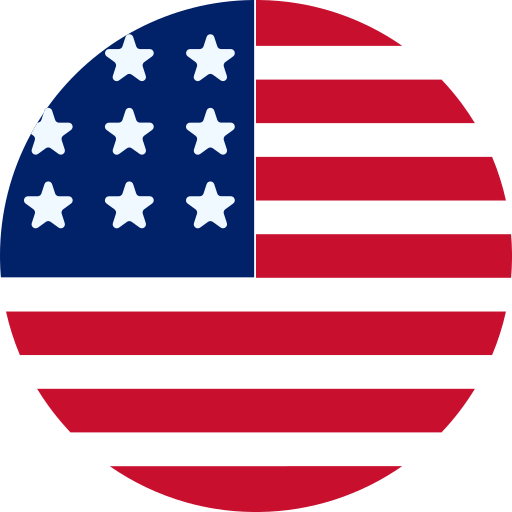Expert Tips for Successful Testing and Validation of Your Magento Upgrade

Magento upgrades demand careful planning, careful execution, and thorough testing. Staying ahead in e-commerce means taking advantage of the latest technologies, patches, and improvements in performance. To ensure a seamless transition, thorough expertise, and best practices are necessary. Choose Magento upgrade services for a seamless upgrade and transform your online store.
Performing a successful Magento upgrade requires expertise across a variety of domains. To achieve optimum performance, each step must be carefully planned and rigorously tested. This path requires expert guidance, ensuring smooth transitions while safeguarding critical features and user experiences.
An expert guide covering the intricacies of testing and validating your Magento upgrade. Planning, testing, security, performance optimization, and continuous Monitoring are key components of achieving a flawless Magento upgrade while maintaining operational integrity.
Key features of Magento 2
Scalability and performance improvements
The Magento 2 platform is designed to provide enhanced performance and scalability. The use of full-page caching, improved indexing, and optimized coding has significantly increased the speed and performance of the website. To meet the growing needs of businesses, the platform’s scalability allows it to handle larger product catalogs and increased traffic.
Checkout Process Streamlined
The Streamlined Checkout Process is one of the most noteworthy features of Magento 2. With the platform, users experience a more efficient and user-friendly checkout process, reducing cart abandonment rates. The convenience of one-click registration, persistent shopping carts, and guest checkout help increase conversions.
Mobile-friendly design and optimization
Magento 2 emphasizes mobile optimization and responsive design, acknowledging mobile’s importance. A responsive design and interface ensure an engaging and seamless shopping experience on all devices. The site’s mobile responsiveness contributes to increased user engagement and sales.
An easy-to-use admin panel
An enhanced admin panel has been added to Magento 2 to make it more user-friendly and efficient. A more intuitive user interface, improved navigation, and enhanced usability exist. A user-friendly admin panel allows merchants to manage products, create content, and process orders more easily.
Management of advanced products
With Magento 2, merchants can manage their products more efficiently. With drag-and-drop product creation, batch updates, and customized attributes, store administrators save time and effort.
Essential tips for successful testing of your Magento Upgrade
Build a Solid Foundation with Planning and Preparation
The first step in a Magento upgrade is to plan and prepare thoroughly. Make a detailed roadmap that specifies each step in the upgrade process. The plan should include risk assessments, contingency strategies, and a thorough backup strategy. Ensure extensions, themes, and customizations are thoroughly compatible with the new version. Implementing a robust backup strategy is essential to prevent potential issues from arising during the upgrade process.
Controlled Testing with Maintaining Integrity and Functionality
Conducting testing in a staging environment similar to the live production environment is essential. It allows thorough testing without compromising the functionality of the live site. Assess every aspect of the upgraded platform, including its core functionality, additional programming, extensions, and integrations. A potential issue must be identified before the upgrade can be deployed live.
Testing for Functionality and Regression
Functional Testing should be prioritized to ensure that essential features function flawlessly after an upgrade. Ensure seamless user account functionality and checkout processes. Additionally, Regression Testing is crucial for ensuring existing functionality is not affected and performs optimally following an upgrade. The purpose of this step is to identify and resolve any unexpected issues that may arise.
Checks for extension and theme compatibility
Make sure all extensions and themes are compatible with the upgraded Magento version. The extension/theme developer should provide the latest versions or patches to ensure smooth integration. Find alternative extensions/themes or customize them to align perfectly with the upgraded version of Magento to resolve any compatibility issues.
Optimizing performance for user experience
During the performance testing phase, the Magento platform should be evaluated for responsiveness, speed, and overall performance. Using performance testing tools, simulate different user scenarios and see how well the platform handles different loads. Identify performance bottlenecks and fix them to optimize the platform’s speed.
Verifying the integrity and security of critical data
Ensure robust data integrity and security post-upgrade. Make sure all security patches are installed, and keep sensitive data safe. After upgrading, check all customer data, orders, and configurations for consistency and integrity.
UAT (User Acceptance Testing)
Organize a User Acceptance Testing session with key stakeholders or representative users. Compile comprehensive feedback on the upgraded Magento platform’s usability, functionality, and overall experience. If any concerns or suggestions are raised during User Acceptance Testing, address them so the platform can be further refined and improved.
Monitoring and backup: Keeping systems safe
Continuous Monitoring will help you figure out if there are any issues or performance degradation after an upgrade. Ensure your website is up and running, and the state of your system is good. Make regular backups to safeguard against unforeseen problems.
Sharing and preparing documentation and training
Prepare a thorough documentation of the upgrade process, including the steps taken, configurations made, and the issues encountered and their resolution. Training and support resources are available to team members concerning new features and changes in the upgraded Magento version.
Getting expert help
In cases of complication or uncertainty during the upgrade process, you may need Expert Assistance. It is advisable to consult someone familiar with Magento or a developer experienced with Magento to gain valuable insight and solutions to facilitate the upgrade process.
The Importance of Magento 2 Upgrade
Scalability and performance improvements
With Magento 2 Upgrade, you will notice a significant improvement in performance and scalability. As a result of the revamped architecture and optimized coding, the pages load faster, render better, and perform better overall. Due to its scalability, the platform can handle large product catalogs and high traffic volumes, helping businesses meet their growing needs.
Functionality and advanced features
Magento 2 offers a wealth of advanced features and functionality. Its intuitive admin panel, improved navigation, and user-friendly interfaces streamline operations on the backend. Further, adding advanced product creation tools, faster checkout processes, and responsive themes improves the user experience and efficiency.
Compliance and security enhancements
Digital security is one of the most pressing concerns. With Magento 2 Upgrade, you can enhance security and ensure compliance with industry standards. As a result of the regular deployment of security patches, enhanced data encryption, several improved validation processes, and the protection of sensitive customer data, security vulnerabilities are minimized.
User Experience and Mobile Responsiveness
A mobile-first approach is a priority in Magento 2 in this day and age. With the upgraded version, you can enjoy a responsive design and a mobile-friendly interface, which enhances the shopping experience on different devices. Ultimately, responsiveness boosts conversion rates and customer engagement.
Upgrades to the ecosystem and extensions
By upgrading to Magento 2, businesses can use a more robust ecosystem support. With the platform, you can integrate various extensions, modules, and integrations. Additionally, upgraded extensions are aligned with Magento’s new version, making it easier to integrate them.
Support and sustainability over the long term
Ongoing support and long-term sustainability are ensured by staying current with technology. The latest version of Magento is constantly updated, enhanced, and patched, making it a reliable and secure platform for businesses. Magento support and maintenance experts are always on hand to help address issues and keep up with the latest developments.
Conclusion
It is crucial to plan thoroughly, test thoroughly across all facets, pay attention to detail, and monitor continuously during an upgrade of Magento. With these expert tips, organizations can reduce risks, keep functionality, increase performance, and seamlessly transition to the latest Magento version, exceeding users’ expectations while maximizing its potential. Choose world class Magento developers for top-notch Magento upgrade services.