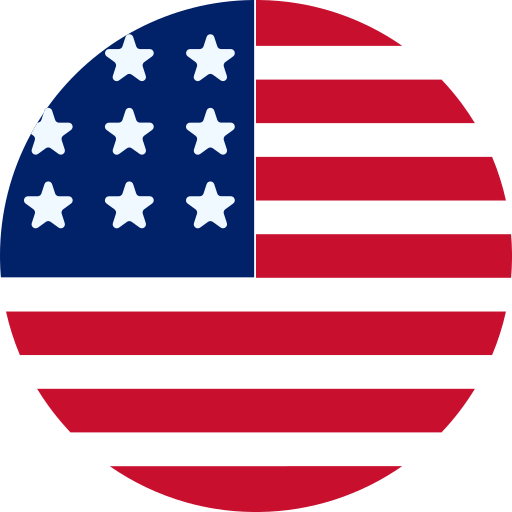GA4 vs. Universal Analytics: Which Version of Google Analytics is Right for You?

As Universal Analytics (UA) draws close, Google Analytics 4 will replace it entirely. Despite it, there is a tense transitional period as Google still shows its support for both analytics platforms.
With the recent update for the latest Google Analytics version (GA4), agencies and marketers are highly recommended to adopt GA4 in one go. The debate for transitioning gets stiff as lots of questions hang over on how it differs from Universal Analytics.
As of 1st July 2023, Google Analytics (GA4) has replaced Universal Analytics. The new version allows you to access various new reports, metrics, tracking tools, and much more.
In this article, we will compare the new Google Analytics 4 with Universal Analytics so that you will better understand what the true differences are between these two versions of Google Analytics.
GA4 vs. Universal Analytics: Overview
Google Analytics 4 lets you see how your customers interact across channels and devices. Users can also enjoy better data privacy with GA4.
The previous version of Google Analytics is Universal Analytics (UA). With its introduction in 2012, it got great response with many websites using this version to track the traffic.
Head to the Head difference between GA4 vs. Universal Analytics
With Google Analytics 4, you get the latest version of Google Analytics. With it, you can keep track of your website and apps in one place. With Universal Analytics, you couldn’t track websites and apps together.
However, Universal Analytics was discontinued on July 1, 2023. Thus, it won’t track your visitors, and it won’t get any new Google updates.
Getting used to GA4’s features can take some time because it’s different from the previous version. Check out the differences between GA4 and Universal Analytics before you switch over. Read on!
Changes to the reporting interface
First and foremost, you will notice a difference between Google Analytics 4 and Universal Analytics regarding how it reports data.
GA4 replaces or renames most of its reports. A big reason is that the new Analytics uses different measurement models than Universal Analytics.
With GA4, you can access various reports, including Monetization, Engagement, and Retention reports.
However, Universal Analytics offers a different reporting interface.
Organizing your account
As part of the previous version of Google Analytics, the account had three components: account, property, and view. The new GA4 version, however, only has two elements: account and property. The concept of views is no longer present in GA4. GA4 introduced the concept of data streams, a completely new concept.
In other words, you can think of data streams as a pipeline that connects your Google Analytics account with your website or application.
To collect property-level data in the past, UA and Universal GA used tracking IDs. Even so, GA4 collects data at the stream level using a distinct data stream ID. By doing so, GA4 can better understand how users interact with your website or app.
Events are created for all types of hits.
With GA4, customers can view their journey across the web and app in a unified manner. As a result, UA’s approach of multiple types of hits, metrics, and dimensions was changed to match the app approach of events with Firebase-friendly parameters.
GA4 still works with UA pageviews as events. Parameters are used instead rather than using custom metrics and dimensions for customizing events.
As a result of aligning the way things are done on the app to how things are done on the website, a holistic view of the customer journey can be created as they move between devices and websites.
GA4 bounce rates
The concept of bounce rates has been redefined in GA4.
When using UA, bounce rate refers to the number of page sessions without interacting with that page. This was quite a problem, especially regarding bloggers or one-page applications that provided users with plenty of information without overwhelming them.
The apps and websites that Google could put into UA have changed so much since the first version of UA that Google decided to redefine what bounce rates meant in GA4. As a result of GA4 bounce rates are now calculated as the percentage of non-action sessions lasting 10 seconds or less.
Different events are tracked.
With GA 4 Extension, event parameters can be configured more granularly, allowing for greater customization. A new feature allows you to designate the category that an event belongs to, allowing multiple events to share the same category. As a result, tracking and analyzing your data becomes easier. In contrast, Universal Analytics uses a more traditional event-tracking methodology in which all events are classified as part of one category.
Filters
Universal Analytics had a common practice wherein each property could be viewed from multiple views. Typically, this was done to segment and filter out any data that was not of value to the company.
Upon migrating to Google Analytics 4, you will not see the filters you are accustomed to.GA4 offers only two “data filters” instead. There are two types of traffic: “developer traffic” and “internal traffic.”
GA4 gets a new data measurement model
Another big difference between GA4 and Universal Analytics is how they gather and process data. According to Universal Analytics, page views and sessions are used as the measurement model for tracking website activity. On the other hand, GA4 makes use of a feature called event-based tracking to keep track of your data.
Google Analytics 4: Is It Worth Upgrading?
When comparing Google Analytics 4 and Universal Analytics, Universal Analytics performed well. However, GA4 may prove to be an even greater asset, particularly in light of the emergence of search engine optimization (SEO) and the evolution of the internet in general.
This means that Google Analytics 4 is an incredibly useful and innovative platform. Moreover, web analytics platforms have a shot at becoming the benchmark in the future, so it’s worth updating.
Conclusion
Finally, you have detailed differences between the two popular Google Analytics versions. Universal Analytics ends, and Google Analytics’ new version (GA4) adds new features. It makes sense to switch over to GA4.
Carefully access all these differences before you make the switch so that you are ready for surprises.
For additional questions regarding GA4 and Universal Analytics, contact our team; we have the resources and understanding to show you the right way.