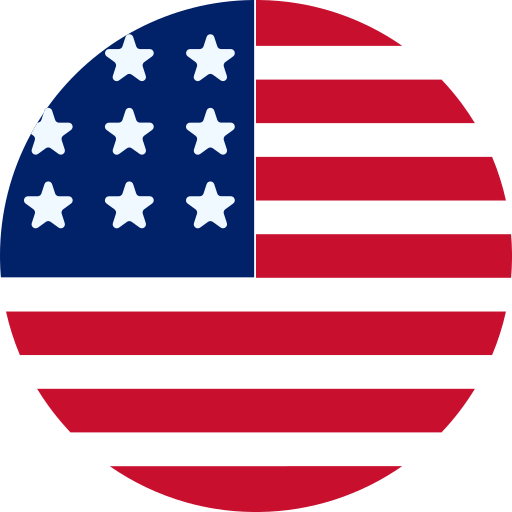How to Select the Right Magento 2 Theme for Your Store?
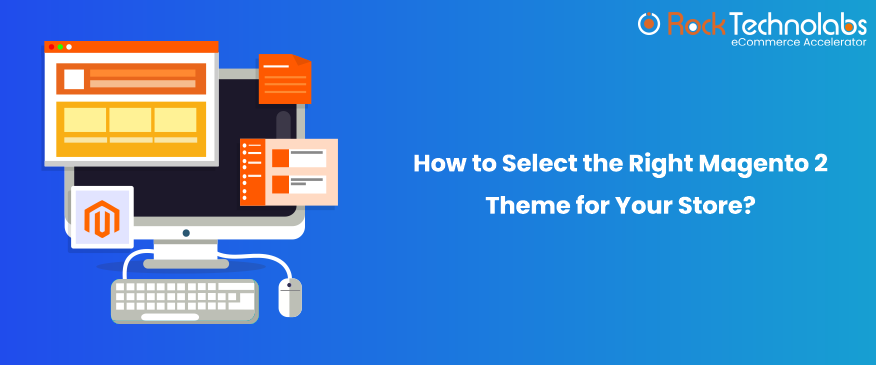
In recent years, Magento has become one of the leading ecommerce platforms on the web. The software is built on open source code, which means that anybody can modify it and add new features. Magento is known as the most powerful eCommerce tool for startups and big businesses alike. As such, choosing a suitable theme can be tricky.
The theme is something that defines how your website appears to visitors. A well-designed theme makes your site look good and gives users a great first impression. While they may appear simple at first glance, themes have many intricate details that make them complex. Therefore, choosing the right Magento 2 theme requires some research and planning.
When deciding on a theme for your ecommerce store, you should take into account the look, functionality, security, and performance of the site. There are hundreds of themes out there, each with its pros and cons. Themes are available for almost every aspect of the platform, from design to color scheme, fonts, and even checkout flows. How do you choose between them?
Here’s a cheat sheet to help you decide which Magento 2 theme is best suited for your needs.
7 Tips To Choose A Magento Theme
1. Choose a theme based on what features you need
Before you choose magento theme, it is important to understand how the themes work and know if they are right for you. You should decide whether you want a theme that offers many different options for customization (such as drag-and-drop page builders) or something simpler.
If you have specific design projects in mind, then you’ll probably choose a theme with a visual editor. Finally, make sure to choose a theme that’s compatible with your current layout and/or website structure.
Look at the features that are offered. This feature list should tell you what features you need. You want to make sure that your theme offers at least some of these features:
- Customizable layouts
- Multiple stylesheets
- Easy navigation
- Search functionality
- Social network integration (Facebook, Twitter)
- Responsive design
2. Check out the demo page
The best way to check whether a particular theme fits your eCommerce website is to look at the demo page for the theme. If you can’t find one in the theme folder, then contact the developer directly.
Take advantage of the free trial version of the theme or try the demo version as it lets you customize any aspect of your website without spending a dime. Most themes will provide links to their own demos, but you should check out what others have to say about them, too.
Once you’ve selected a suitable theme, you’ll still need to test the product. Make sure that the theme you select works well and that it meets your expectations. If not, you’ll need to modify its settings and/or look for alternative solutions. For example, if you’re using a theme and notice that it doesn’t suit your needs, you can either switch to a different magento theme or install and configure a theme extension to achieve the desired results.
3. Find a theme that looks good
If you think about how your customers view the internet, they don’t really care much about your brand image; they only care about being able to find what they want just as easily as possible. So, try to find a theme that’s simple and clean, but still provides enough options to customize the site to fit your company’s branding.
4. Choose a theme that suits your business model
The type of business you have determines what kind of theme you’ll need. Every eCommerce business model comes with its own set of demands and requirements. You need to identify what kind of store you have before deciding on any theme. If you sell products online, you probably want something sleek and clean. On the other hand, if you sell services, you may want a theme that’s more customizable. Also, consider your budget.
There are two types of eCommerce stores – brands and content businesses. Both require different approaches to website design and marketing. A brand is defined as a company whose goods or services are sold under a single brand name. Brands tend to sell only a few products that appeal to many buyers, while content websites focus on providing valuable information about products and services.
If you’re running a brand website, then you’ll want to choose a theme that supports your branding. In addition, if you plan to sell items through drop-shipping, you may want a theme that makes drop-shipping easier. On the other hand, if you run an online magazine, you’ll likely want a theme that provides ample space for articles.
5. Consider the user experience
User experience isn’t just about aesthetics; it also involves functionality. Before making the purchase, make sure that your chosen magento theme is easy to navigate and use. Also, consider how your customers will interact with your site. If you offer free samples, it could be helpful to display them prominently (especially if you expect them to buy). To ensure that your visitors are satisfied, consider providing a feedback feature. Not surprisingly, the best themes are those that provide both good looks and intuitive navigation.
6. Look at the Theme’s Customization Options
When choosing a theme for your store, look at its customization options. You want to make sure you have enough control over how your site looks and works. Most themes offer customizing capabilities, but some offer less than others. If you don’t feel comfortable modifying the look and functionality of your site without assistance, then choose a theme with comprehensive customization features. Otherwise, if you’re looking for a simple, standard theme, go with one that offers fewer options.
Magento 2 Theme customization tools give you control over the colors, typography, and customizations of your site. More advanced tools let you add complex functionality like drop-down menus and drag-and-drop page builders.
7. Check the Design Features, Functionality, and Ease of Use
If you are familiar with the tools available for website design, check out the theme’s documentation. A good theme should offer detailed information about things like how to add content to pages and what page types are supported. In addition, look at the theme’s ease of use. Does it require extensive knowledge of HTML, CSS, Photoshop, or Illustrator? Is it intuitive to navigate through menus and drop-down lists?
Choosing the Right Magento Theme is One of the Best Decisions for Your Commerce
Magento 2 is one of the popular and fastest-growing ecommerce platforms. If you’re looking for ways to increase sales or improve customer experience in your store, then Magento 2 theme is all you need to build a beautiful online shop.
Choosing the right theme involves evaluating your own needs and those of your target audience. There are many different approaches to choosing a theme. You should consider what you want to achieve. Is it simplicity or elegance? What features will make your store stand out among others? While most themes offer multiple options for customization, it is important to determine which ones are necessary for your business and website. Also, the best way to check if a theme fits your design style is to check out its demos.
You must work with an experienced and professional Magento developer who understands how Magento works. If you’re looking to hire Magento developers for any Magento 2 Theme Development, then you can contact us and hire experts who can help you build custom themes matching your business objectives. Their expertise, experience, and professionalism in the field will make your process seamless and help you yield maximum results from your website.