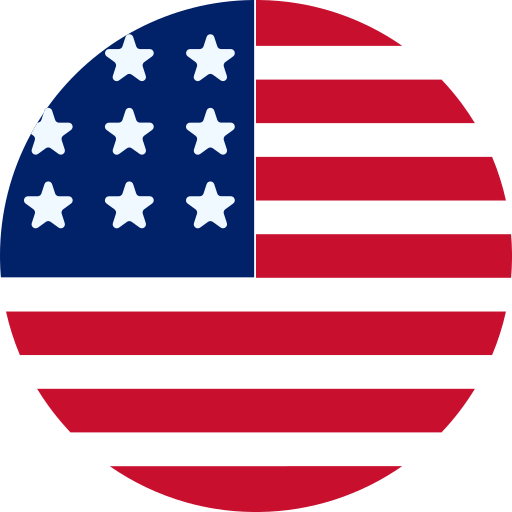Key B2B Features of Magento Commerce

Business-to-business eCommerce, also called B2B eCommerce is a form of the online transaction to make a sale of products or goods between businesses, involving manufacturers, distributors, wholesalers, and retailers. There are more difficulties in running a B2B business compared to B2C eCommerce, such as engaging your audiences, complex orders, and optimizing sites for inbound marketing.
Have you ever thought of moving your B2B business to online platforms? Nowadays, the world of eCommerce is at its peak and most B2B business transactions are moving online. So if you are planning to go digital then your B2B eCommerce website needs to be more secure and strong to process the orders digitally.
Magento 2 benefits is what makes it a powerful and secured platform for both, B2C and B2B companies’ websites. Going through the Magento B2B features list below can take your B2B eCommerce business to a higher level and ramp up sales. Let’s check it all out down below.
Magento B2B Features List:
Let’s now review the Magento commerce b2b features list to meet the high demands of your buyers, where customers can self-manage their company accounts, track quotes and orders, set up multiple tiers of shoppers with specific roles and permissions, define purchase approval rules and manage their credit online, quick order forms, etc using B2B capabilities integrated by Adobe Commerce. This will offer a personalized buying experience to your B2B customers and also make your day-to-day management tasks efficient and quick.
1. Built-in Magento’s self-service tools
Instead of investing in various costly plugins to expand the user accounts functionality, you can use Magento’s self-service tools that provide an account dashboard that allow your customers to manage their own accounts easily and their ordering process into their own hands. You have this opportunity to get everything right out of the box and have a whole set of B2B features in Magento 2 for interacting with customers, including grouping and assigning individual priorities for certain accounts and the functions of import/export.
2. Advanced account management
Having multiple users per account is one of the biggest challenges of Company Account Management in B2B. This critical feature along with the workflow and structure has been introduced in a new version of Magento. This feature has the ability to assign multiple users to the same company account at once in varying organizational structures. Also, provide directory access rights for selected accounts. Buyers will have their own accounts which they can easily manage without involving the merchant.
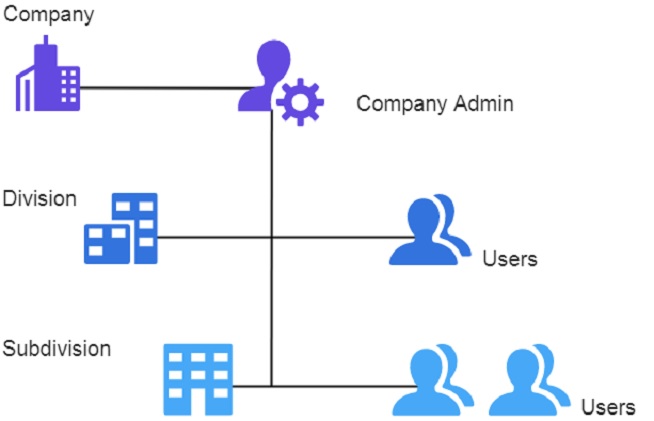
Source: Adobe
This hierarchy allows the company administrator to control user activity for the company account: ordering, purchasing, access to company credit information or profile, quoting, and so on.
As a company admin, you are allowed to add and remove company users. Also, use the drag and drop functionality to move these users into a hierarchy that matches their company structure (divisions, subdivisions, and users). Define roles and permissions for each member. View company information, credit balances, and a list of sales reps assigned to the company.
For More information, check the Company Accounts section on the official Adobe site.
3. Quick Order
When customers already know the product name or SKU of the products they want to order, the order process gets reduced to several clicks by configuring the Quick Order feature.
Orders with multiple SKUs can be entered manually, where customers can search for products using SKU or import the same into the Quick Order form. They can also upload a CSV file with SKUs to start their orders.
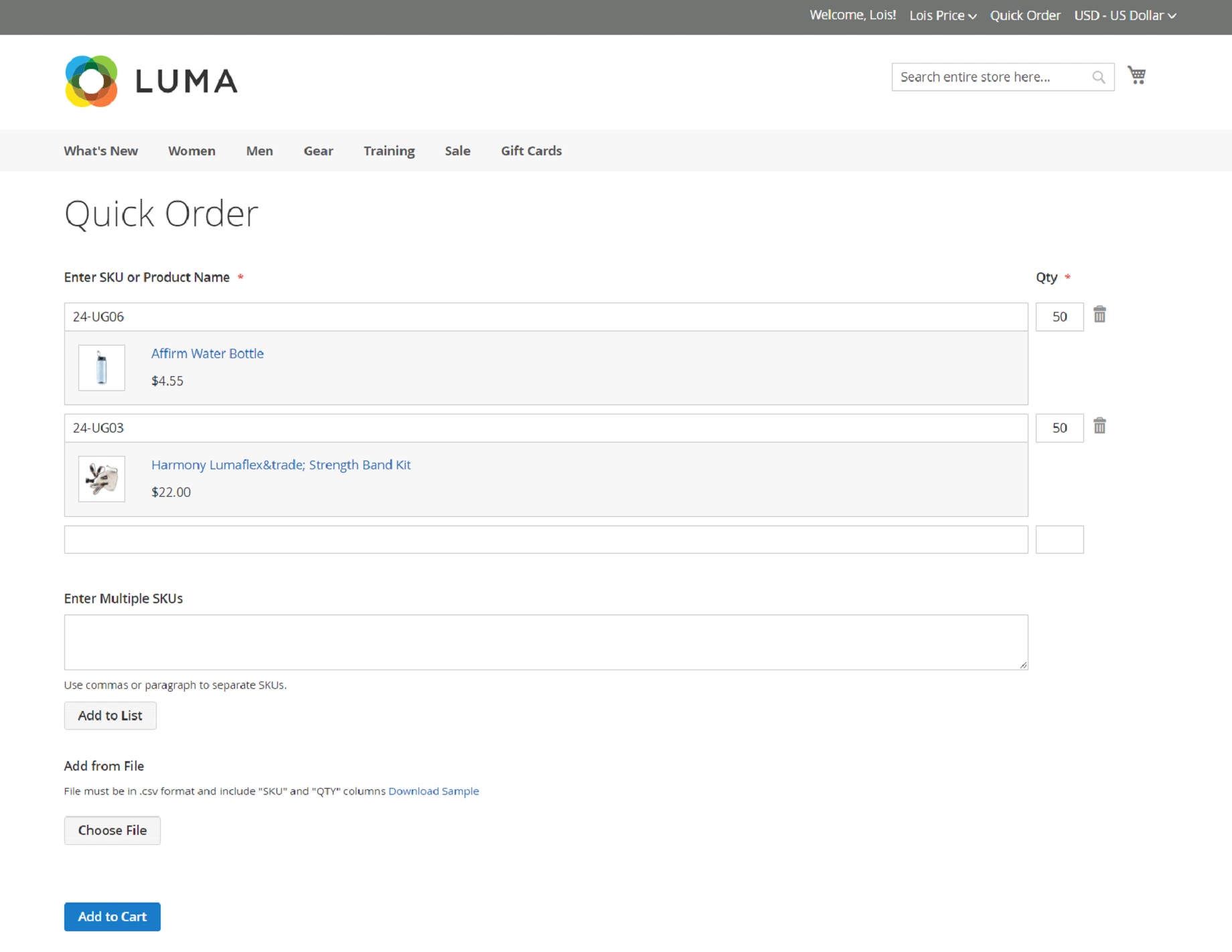
After that, Magento will automatically validate that the SKUs are available or not in the catalog and inventory. If available, then the system will fetch the product information like thumbnail pictures and product price so that the customers can verify whether the correct SKUs have been entered.
4. Requisition Lists
For easy ordering or reordering products based on customer’s intent such as the latest collection or best seller products, Magento also lists frequently purchased products. Merchants can create requisition lists and buyers can simply choose the desired products from the list, add the product quantity and add it to the shopping cart.
Merchants can flexibly create unlimited requisition lists and customers are allowed to create multiple lists and add them to their accounts. Customers can add products to a requisition list from product pages, catalog pages, shopping carts, and existing orders. Reordering from existing orders allows customers to complete the entire purchase in just a few clicks.
5. Multi-Brand Solution
There are many businesses that have multiple brands and stores that operate across various countries. This flexible and robust feature allows you to manage and control multiple businesses, multiple brands, divisions, and all your customers from one place via digital platforms.
The key benefit of this feature is that you can provide the same buying experience no matter what your audience is. So whether your audience is B2C or B2B, this multi-brand solution by Adobe Commerce helps you to manage everything from products, and content to multiple brands and different business models in one place without even switching platforms.
6. Request a Quote
Hide Prices, set up quote requests, and price negotiation using the Quotes feature. It will allow buyers to initiate the price negotiation process by simply submitting a quote request from the shopping cart and also leaving specific notes for store managers. Store admin can maintain a history of the communication and view the quotes grid in the Admin panel where each quote received has been listed. Buyers request a quote, and sellers review the submitted quote and respond, After receiving the quote response, buyers will convert the quote to cart.
7. Integrated B2B functionality
The integrated B2B functionality facilitates everything from offering world-class B2B buying experiences with self-service customer portals for easy account management and ordering, customized catalogs, and pricing, personalized experiences, etc. It will not only eliminates time-consuming tasks but also makes it easy to offer personalized customer experiences.
Customers would be allowed to self-manage their company accounts, assign specific roles permission for buyers, define purchase approval rules, track quotes and orders, and most important manage their credit online. While merchants will be allowed to place orders on behalf of customers or troubleshoot issues. This will help merchants to garner loyalty and sustain business growth and make the buying experience frictionless.
8. Extended capabilities
One of the best and most useful features of Adobe Commerce to grow your online business that too on your own terms is “Extended Functionalities’ . You can just take your business to the next level with a marketplace of extensions, connectors, and themes. Extend your online store capabilities using APIs and extensions to introduce new features, improve existing features and integrate with third-party software – all with very minimal and cos effective development.
Deliver better shopping experiences even faster and expand your business the way you want integrating with your ERP or CRM, additional payment methods, or any new marketing services from a huge collection of extensions and APIs offered by leading development companies worldwide.
Grow You Online B2B Business on Magento 2:
All in all, we wrap all the required Magento B2B features lists at your fingertips. If you have any questions related to B2B features in Magento or want to learn more about Magento migration or extensions, don’t hesitate to reach out to us via support chat or email to us.