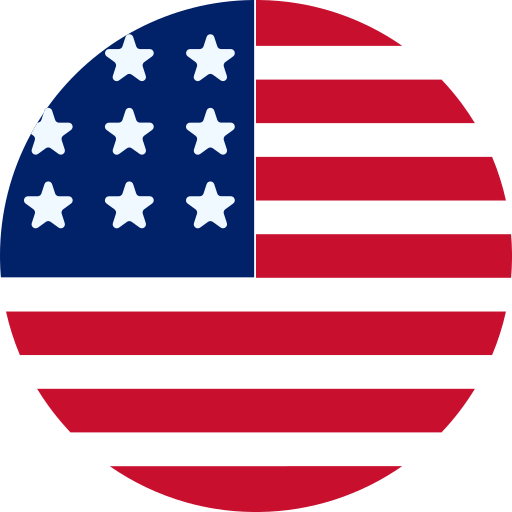Unlock E-Commerce Brilliance: Tips for Customizing Magento 2 Hyvä Theme to Elevate Your Online Store’s Presence

The Magento 2 Hyvä theme stands out as Magento’s latest and fastest frontend theme to date. Adopted by over 2757+ active websites spanning across 21+ countries, its utilization of cutting-edge technologies such as Alpine.js, Tailwind CSS, and GraphQL sets it apart. These advancements supplant RequireJS and Knockout.js, rendering Magento more attractive, optimized, user-friendly, and quicker to load, thus improving Google Page Speed.
While traditional Magento themes typically inherit Luma or Blank themes and utilize jQuery and Less, the Hyvä Theme breaks away from convention by leveraging modern technologies like Alpine JS and Tailwind CSS. These innovations result in significantly lighter and faster performance compared to traditional counterparts. Consequently, the Magento 2 Hyvä theme achieves notably faster page loading times compared to traditional alternatives.
For those immersed in e-commerce seeking to rejuvenate their Magento 2 online stores, the Hyvä theme emerges as a game-changer. With its visually captivating design and feature-rich functionality, it can markedly enhance user experiences and drive conversions.
This comprehensive guide will lead you through the seamless process of installing the Hyvä Theme, and the process for its customization in Magento 2, enabling you to unlock its full potential. Also, in case you require to develop a Hyvä theme, it would be a better option to reach out to the Hyvä theme development company.
Prerequisites for installing the Hyvä theme on Magento 2 include:
– Magento 2.4.3 CE or higher
– A valid license for Hyvä Themes
– A Private Packagist Key (for licensees)
– Access to Hyvä Gitlab (for partners)
Step 1: Acquire the Hyvä Theme
Begin by purchasing the Hyvä theme either from the official Hyvä website or a reputable Magento theme marketplace. Ensure compatibility with your Magento 2 installation version for seamless integration.
Step 2: Adding Key to auth.json File
Upon completing the purchase, download the Magento 2 Hyvä theme package to your local machine. The package should encompass the requisite theme files, comprehensive documentation, and any additional extensions essential for optimal theme functionality.
Execute the following command to add your key to your project’s auth.json file:
composer config –auth http-basic.Hyvä-themes.repo.packagist.com token yourLicenseAuthenticationKey
Replace `yourLicenseAuthenticationKey` with your own key.
Step 3: Installing Theme Package and Dependencies
With the Hyvä theme purchased, proceed to install the theme package and its dependencies using the following commands:
composer require Hyvä-themes/magento2-default-theme
bin/magento setup:upgrade
Step 4: Hyvä Theme Configuration in Admin Panel
Navigate to the Content > Design > Configuration section in the admin panel and activate the Hyvä/default theme. In developer mode, the theme should now be visible on the front end. A cache flush might be necessary.
In deploy mode production, executing `bin/magento setup:static-content:deploy` is essential.
Although the newly installed modules won’t be automatically enabled in deploy mode default, it’s advisable never to operate a Magento store in default mode.
Final Step: Clear Cache
To ensure a seamless transition to the Hyvä theme, clear the Magento 2 cache and reindex the data. Navigate to the Magento 2 root directory from the command line and execute the following commands:
php bin/magento cache:clean
php bin/magento cache:flush
Migrating Essential Data for Magento 2 Hyvä Theme-
Upon installing your Hyvä theme, it’s crucial to transfer essential data to your store. This includes Custom CSS, Widgets, and CMS Pages/Blocks. Ensuring a smooth transfer is key for a successful adoption of the Hyvä theme. Whether you’re a seasoned expert or a novice, this guide will walk you through the process effortlessly.
1. Migrating Custom CSS:
Hyvä theme leverages the TailwindCSS framework, simplifying customization and enhancing responsiveness. The beauty lies in utilizing pre-existing Tailwind classes, eliminating the need to create new CSS classes.
2. Migration of Widgets:
Identifying and replicating tools used in your Luma theme is vital for migrating widgets to the Hyvä theme. This process may involve duplicating widget code or adjusting them to fit Hyvä’s adaptable options, ensuring a seamless transition without compromising functionality or aesthetics.
3. Migrating CMS Pages and Blocks:
Rock Technolabs expert Hyvä theme development services facilitate the smooth transfer of CMS pages and content blocks to the Hyvä theme. Our developers meticulously reconstruct and relocate your existing content to align perfectly with the new theme’s style, ensuring accessibility for your valued customers during the transition.
Post-Migration Customization-
Following the migration process, it is imperative to implement specific customizations to ensure seamless functionality within your Magento store and to eliminate any irregularities on the front end. At Rock Technolabs, we undertake the task of facilitating smooth transitions by enhancing all aspects of your website.
Moreover, our proficiency extends to optimizing third-party extensions to ensure flawless functionality and enhance the overall user experience. Below are the essential customizations required during the transfer process to the Hyvä theme:
1. Header and Footer Tailoring:
During the transition to the Magento 2 Hyvä theme, customization of the header and footer is essential to align with your brand’s identity. Leveraging the customization tools available within the Hyvä theme, you can effortlessly integrate your brand’s essence by updating contact information, navigation menus, and logos, thereby instantly enhancing your online presence.
2. Category Page Adaptation:
The Hyvä theme offers a myriad of customization options for altering category pages, including grid or list layouts, filter preferences, and sorting functionalities, allowing you to craft a uniquely engaging user experience.
3. Product Page Personalization:
With the Hyvä theme, product pages can be extensively customized, ranging from product image displays to compelling descriptions and related product sections, enhancing the overall appeal and memorability of your online store.
4. Cart and Checkout Page Enhancement:
Given the pivotal role of cart and checkout pages in the conversion process, it is imperative to enhance their visual appeal and usability. Through adjustments in layouts, color schemes, and typography, these pages can seamlessly integrate with your brand’s aesthetic, thereby facilitating smoother transactions.
5. Integration of Third-Party Extensions with Hyvä Compatibility:
Prior to transitioning to the Hyvä theme, it is crucial to ensure the compatibility of third-party plugins. Any necessary upgrades or modifications should be made to ensure seamless integration, thereby ensuring uninterrupted service for your clients and simplifying the transition process to the Hyvä Theme for your company.
Performance Enhancement-
Following customization, it’s crucial to ensure the site operates efficiently without excessively consuming resources or slowing down loading times. Hence, implementing state-of-the-art speed optimization techniques is essential to unlock the full potential of your Magento 2 store.
1. Image Enhancement:
Optimizing images through compression without compromising quality enhances both customer UI & UX and improves search engine rankings. Consequently, pages load faster, enhancing overall site performance.
2. Streamlining Code and Scripts:
Reducing the size of CSS and JavaScript files significantly impacts page loading times, thereby enhancing site speed.
3. Effective Caching Setup:
Configuring caching facilitates rapid delivery of static information to users, alleviating server load and resulting in faster page loading times.
Quality Assurance and Testing-
Following the implementation of optimizations, thorough testing is essential to identify and rectify even the most minor issues. This involves various testing procedures, including:
1. Comprehensive Browser Compatibility Testing:
Given the diverse range of browsers used by visitors, it’s crucial to test the website across all major browsers, notably Chrome, Firefox, Safari, and Edge. This ensures optimal performance across different platforms.
2. Evaluation of Responsive Design:
Testing the website’s responsiveness across various devices, including laptops, desktops, mobile phones, and tablets, ensures seamless functionality across all platforms, expanding the site’s reach to a broader audience.
3. Rigorous Functional Testing:
Conducting comprehensive tests across all aspects of the website, including the entire sales funnel—from product search to checkout—is vital. Any obstacles encountered during this process must be promptly addressed to ensure a smooth user experience.
Summary
Enhancing your website’s performance and speed is achievable by integrating the Magento 2 Hyvä theme. This comprehensive guide simplifies the installation process of Hyvä and its customization onto your website. Before installation, ensure compatibility checks and backup procedures are conducted. By adhering to these precautions, you can fully capitalise on the advantages that Hyvä offers to your Magento 2 store.