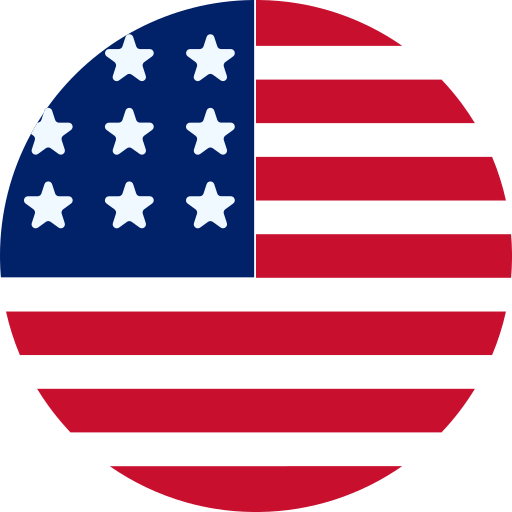How to Upgrade your Current Version with Magento 2 Latest Version

Magento stands out as an exceptionally adaptable eCommerce platform, earning the trust of myriad businesses worldwide with its 2.32% market share in global e-commerce platforms as per the data of April 2021.
Merchants benefit from Magento’s feature-rich environment, which offers a flexible shopping cart system. Additionally, Magento’s efficient and fast content drivers ensure customers enjoy a seamless experience. However, regular Magento updates bolster performance, resolve existing issues, introduce new features, and enrich the store experience.
Persisting with outdated versions of Magento 2 exposes your store to security vulnerabilities, poor performance, and hindrances in user experience, which potentially results in conversion malfunction. Consequently, upgrading Magento 2 to the latest version plays a very significant role if you want to scale up your business and get higher annual revenue, and taking assistance from Magento upgrade service provider can be a game changer for your store.
Besies this, despite having awareness of the numerous benefits and rationales for upgrading Magento 2, many store owners shy away due to concerns about data loss that result from technical unfamiliarity. To facilitate your transition to the latest Magento 2 version, we are offering a comprehensive guide on the upgrade process.
This blog post delves into the enhancements and revisions introduced in Magento latest version that is 2.4.6, so stay tuned, and get all the details that you are searching for, including why to opt for Magento 2 upgrades services if you are not a techy person.
What are the Benefits of Upgrading Magento 2 to the Newest Version?
It’s crucial to recognize the importance of keeping your website up-to-date to prevent it from impeding your business operations. Upgrading to the latest version of Magento 2 is imperative as it brings numerous advantages that ensure the security and stability of your online store.
Here are some specific reasons on why transitioning to the latest Magento 2 version will take your business to new heights:
- Issue correction : Upgrading to the newest Magento 2 version can resolve any existing issues, ensuring the smooth operation of your online store. These issues could be related to CSS, re-indexing, layout changes, URL, compatibility, and others.
- Performance Enhancements: The latest version not only guarantees swift site speeds and aesthetically enhanced page designs but also optimizes load times for all elements, leading to improved website performance and conversion rates. After upgrade to Magento 2 latest version you will surely get to see the exceptional surges in speed, functionalities, and getting rank on SERP as well.
- Enhanced Security: Upgrading Magento often includes security updates that significantly reduce vulnerabilities to cyber-attacks, hacks, and potential instability in E-commerce platforms. It removes all challenges related to issues in security related codes as codes will be optimized and bugs will be fixed.
- Infrastructure Improvements: As mentioned above the Magento upgrade enhances code quality and infrastructure, contributing to the overall health of your site and streamlining on-site development work, even though these advantages may not be immediately visible. This thing also contributes to storefront advancement as it will seem more appealing to customers.
- Addition of New Features & Functionalities: Without having all useful features an online store is incomplete, so upgrading to the Magento 2 latest version enhances website management efficiency through more features and serves as a cost-effective measure by reducing reliance on external third-party integrations.
Updating To The Magento 2 Latest Version: A Comprehensive Guide
Backing Up:
Prior to initiating the version update process, it is imperative to create a comprehensive backup of your Magento store. Utilize your server’s control panel or SSH to backup both store files and the database. Alternatively, seek assistance from your hosting provider if needed. This backup will serve as a restoration point in case any steps result in website malfunction or data loss.
Disabling Cache:
Ensure that the Magento cache remains disabled throughout the version update procedure. This precautionary measure will significantly streamline the process.
To disable cache, navigate to Admin → System → Cache Management → select all cache types and proceed to disable them.
Pre-update Checklist:
To facilitate a seamless and stress-free version update, adhere to the following checklist:
- Document any customizations or overrides made to your webshop to verify their functionality post-upgrade.
- Thoroughly review the release notes of the chosen version to acquaint yourself with the modifications.
- Identify and select the most recent, secure, and stable version of Magento 2 for the update.
- Strategically schedule the version update on the live website, following the successful completion of the update on the staging site and verification of optimal functionality.
- Maintain a record of all logs, messages, and reports generated during the update process to track modifications and installations of additional libraries or modules.
- Establish a staging website or environment to test the update and ensure server compatibility. Adjust server configurations as necessary.
With the groundwork laid for the version update, proceed with the instructions provided below.
How to Perform a Magento Upgrade To Its Latest Version?
There are 2 Ways to Upgrade Magento 2 Version
- Utilizing Composer via Command Line
- Using Web Setup Wizard
1. Utilizing Composer via Command Line:
In case the Web Setup Wizard encounters conflicts, extensions, or readiness checks, an alternative method to update Magento 2 is through Composer via Command Line. Ensure SSH access to the server and execute commands within the Magento root directory. Avoid logging in as the root user to prevent conflicts. Initiate the update process by specifying the desired version in the composer.json file with the command:
composer require magento/product-community-edition {version} –no-update
Afterward, execute:
composer update
Once completed, clear old code and cache using the following commands:
rm -rf var/di var/generation
php bin/magento cache:clean
php bin/magento cache:flush
Update the database schema and data with:
php bin/magento setup:upgrade
Then compile the code:
php bin/magento setup:di:compile
Deploy theme files:
php bin/magento setup:static-content:deploy
Reindex database data:
php bin/magento indexer:reindex
Check the current Magento 2 version:
php bin/magento –version
Ensure correct directory permissions and enable cache through Admin → System → Cache Management → select all cache types and enable them.
2. Using Web Setup Wizard:
Ensure a Magento account and generated key pair. Set keys in Admin → System → Web Setup Wizard → System Config and submit.
Navigate to Admin → System → Web Setup Wizard → System Upgrade. Select the latest Magento 2 version, leaving Other Components set to No.
Initiate the ‘Readiness check’. Resolve any compatibility issues. Proceed with cron jobs or refer to Magento Documentation.
Once the Readiness Check is successful, create a backup (Code, Media, Database) and proceed to upgrade.
After the database backup, click Upgrade to finalize the update.
Remove setup files for security. Contact your Magento 2 development company for assistance if needed.
Wrapping Up
Feeling overwhelmed by the complexity?
No need to fret; Rock Technolabs is committed to assisting you in maximizing the potential of your Magento 2 store. Our Magento Upgrade Service is tailored to seamlessly update your store to the latest version, guaranteeing enhanced performance, bolstered security, and access to cutting-edge features.
Our proficient team of Magento developers will manage every phase of the upgrade process, from comprehensive pre-upgrade analysis to meticulous post-upgrade testing, ensuring a seamless transition with minimal downtime. With Rock Technolabs, you can be confident that your Magento 2 store will be current and poised to deliver an outstanding shopping experience to your customers.