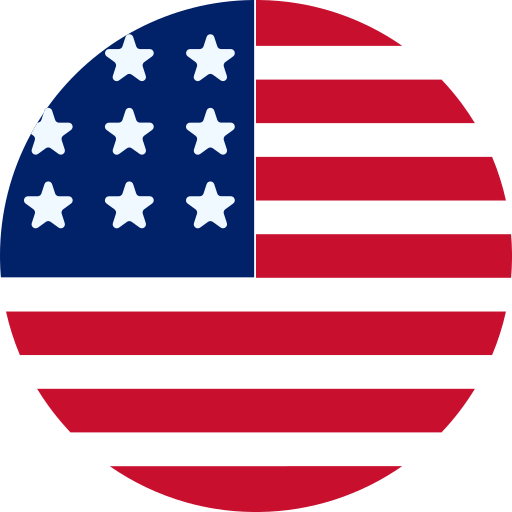Things to Know While Migrating From Magento 1 to Magento 2
In today’s world, innovation leads to success.
With the same vision, Magento 2 was introduced in 2015 as an upgraded system above Magento 1. Recently, it was announced that Magento 1 will no longer be supported by Magento after June 2020, which did create a stir among people.
This particular news made Magento eCommerce site holders think about Magento 1 to Magento 2 Migration.
Right now you’re aware of the reason behind migrating to Magento 2, but there are chances of you being completely clueless about how this process works and what benefit would it bring to your business.
To give you an idea, migrating from Magento 1 to 2 will make your eCommerce website prepared for the coming future in terms of the mobile-first world, changing customer expectations, and facing the challenges of business.
But this whole Magento 2 migration is not as easy as it seems to be. There are various things to be considered during this process. Let’s dive into the various aspects that are important to acknowledge before the migrating process actually takes place.
Why Migrate from Magento 1 to Magento 2?
Earlier, the migration to any platform was based on the needs of the eCommerce website and the platform’s potential to keep up with the goals of the business. But recently, with Magento’s announcement of withdrawing support to Magento 1 made people think about migrating to Magento 2.
Magento 2 is way improved when compared to Magento 1 in terms of performance and its use. Talking about performing speed, Magento 2 is 20% quicker than Magento 1 with its rapid mobile responsiveness.
Magento 2 is considered to be an easy platform for creating content and managing it further due to its upgraded user experience design. People who are currently using it have experienced 62% of savings in their cost while putting up the content.
The list doesn’t end here as Magento 2 is integrated with several features like a modern codebase, superior UX, admin panel, improved panel, B2B functionality, and native features that give Magento 2 a competitive edge over Magento 1. But the question that stands still is how to prepare for Magento 2 migration.
How to Approach for Magento 1 to Magento 2 Migration?
While migrating from Magento 1 to 2, always think about functions that your site presently has and your wish to have them in your new platform for easy setup and functionality. These functions will include workflows, integrations, and custom extensions.
Give thought to functions that annoyed you a lot and hindered your workflow affecting your business eventually. At this point in time, you can opt for upgraded versions of various functions from the Magento marketplace add it to your extensions which will eventually improve your site experience.
Never forget to store back-ups of your current website before migrating to newer platforms. You could also have a duplicate copy of your Magento 1 website in case if things don’t work out well.
One of the most essential things that nobody would like to misuse is time and money. Always opt for creating a budget and certain timelines. This activity will ensure the smooth functioning of a business.
Challenges involved in Magento 2 Migration
Migrating is always a difficult task to be performed. Even a website with fewer pages will need several steps for the migration process whereas the scenario is utterly different for eCommerce Magento powered pages.
In comparison to Magento 1, Magento 2 is highly complex due to its brand new architecture and database design. The difficulty elevates in Magento 2 migration as it is a total change in the system rather than just an upgradation. Besides, there are various other challenges as mentioned below.
Custom Extension
If your developer is opting for custom extensions in Magento 1, there are chances of such extensions being rejected in Magento 2. This will eventually need a re-work to function in a proper manner which is highly time-consuming.
Data Migration
The data of Magento 1 is required to be transferred with proper formatting in order to meet the database table structures of Magento 2.
Image Migration
There are various things that can be updated or transferred automatically to the new system, but then there is image migration comprising of photos, audio files, and video files which has to be transferred manually from Magento 1 to Magento 2.
Theme and Templates
Someone who has given all their hard work and time to develop custom themes and templates for Magento 1 will be highly disappointed as all these efforts will go in vain when you’re migrating from Magento 1 to Magento 2. It is because Magento 2 doesn’t function with older themes and templates of Magento 1.
Cost and Time factor in Migrating Magento 1 to Magento 2
Each and every migration takes a lot of effort. Here, we’ll take you through the main factors that might give you clear thoughts on migrating from Magento 1 to 2. Well, the Magento 1 to Magento 2 migration is based on your business needs and goals to be achieved.
Some of the basic needs of business comprise of B2C optimization, platform scope, B2B best practices, and customizations. The cost & time is based on the business and its operation. For a small business, the migration process could take between 2 to 3 months whereas a medium business would take between 3-4 months and last but not least, large business would take somewhere between 4-6 months.
These numbers are just estimation, they could vary a little on real ground based on the goal of your eCommerce site. Talking about cost, it starts somewhere from 30,000$ and may exceed 100,000 $ on the basis of your business operation.
Pointers for Migrating from Magento 1 to Magento 2
A Migration Plan is a Must
We have already talked about how difficult it is to migrate from Magento 1 to 2. To ensure a smooth migration, opt for a migration plan with all deets on the overall procedure. This plan will ensure that you’re on the right track and reach your defined goal.
While preparing a migration plan, always start with:
Evaluate your present site
Here you’ll start looking for the extension you have already and then deciding which ones you need in the new site. Further, check if your present extensions work on Magento 2 platform. Finally, deciding on the database you need to migrate out of your extensions.
Assemble Magento 2 Store for Migration
Foremost, try to make a Magento 2 hardware system on the same lines of your Magento 1 system. The next step encompasses the installation of Magento 2 and the data migration tool in order to meet the demands of the FhiteMagento system.
Rehearsal
Before starting the Magento 2 migration, it is essential to run through various steps for better and smooth functioning. Firstly, Create a duplicate copy of your Magento 1 store in the staging server and then migrate that duplicate copy of Magento 1 to Magento 2. Now, you’re ready to run through a test of your new eCommerce site.
Initiate Migration
While migrating from Magento 1 to 2, make a point to check if your Data Migration Tool has proper network access for connecting with Magento 1 and 2 databases. Only handle the order management from Magento 1, besides cease all other activities.
If there rises a situation where you need to operate while migration, ensure to never create new database entities or opt for any modifications in the existing ones.
Upgrade Incremental Data
Succeeding the data migration, if there is any additional data left in Magento 1 be it reviews or any product shift it to the Magento 2 utilizing the Delta mode. For putting the transfer on hold, type Ctrl+C and it’s done.
Go Live
Last but not least, all you have to do is live the site with all the upgradations of Magento 1 to 2. This process starts with shutting the Magento 1 system and initiating the corn jobs of Magento 2. Further, reindex the stock indexer in Magento 2 and carry out the final verification. Changing DNS and load balances are signs of downtime. Finally, Magento 2 is ready to run.
Migration Difficulty
Magento 2 migration is a big task to perform due to its distinct database design and architecture. When compared to Magento 1, the Migration to Magento 2 is estimated to be 20% larger. The level of difficulty in migrating to Magento 2 is also based upon the number of extensions, their customizations, and complexities involved therein.
Transferring Data
Magento is always trying various things to make its platform better than yesterday. This reflects in their utterly advanced tool that facilitates the migration of product and customer data from Magento 1 to 2.This particular platform works in several manners such as Migration of configuration settings, Migration of main data in the database, and Changing incremental data updates to the admin panel and storefront.
Performance Matters
No matter how perfect your planning is, there are certain things that will just not fall in place due to some or the other reasons. It could also happen while your Magento 2 migration, in terms of fault in your extensions or code. To avoid such situations, always hire magento developers who are used to handle such big projects like Magento 2 migration.
Just like what happened to Magento 1, there are sure shot chances of not getting any support. So, try to update whenever possible to ensure smooth-running business.
Trim it Off
Upgradation is the best time ever to decide on what extensions or code to keep and the one to delete. While choosing the extension for your new platform, think about the time and effort that will be needed for its implementation. The ones you don’t use often, try to trim them off and invest the remaining budget and time to something much more important.
Wrapping Up
We have tried our best to cover all the aspects of migrating to Magento 2. This migration is a difficult and tiring process but consists of major benefits for your eCommerce site. Currently, it’s utterly important to keep migrating to a better and updated version of platforms for better functioning of a business.
Let us know in the comments about points you thought could be helpful for you and the ones you will surely think while migrating to Magento 2.